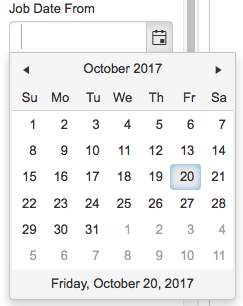
Instead of typing in dates, use the Date Navigator attached to every date field to view and select dates.
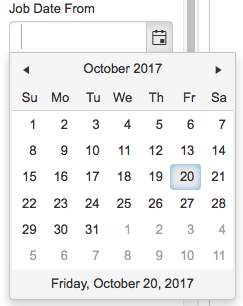
Click the date you want.
Click ![]() .
.
Click ![]() .
.
Click the month name, then select from the twelve months that appear.
Click the month name. Then click ![]() or
or ![]() next to the year.
next to the year.
You can also change dates by using the keyboard to type the date in the field instead of using the Date Navigator. Use MM/DD/YYYY format.