Get your feature requests in the next software update
Idea Collaborator in our customer portal gives you a forum. It is the way to get your ideas for improving OMTI products, like RB9, RB Lite, RB Connect, MR8 and MR Web, implemented in future versions. In this online forum, everyone who uses the same products as you do can post suggestions and vote for those they would like to see in an upcoming version.
Why an idea collaborator?
Like an ongoing focus group, online places like Idea Collaborator are widely used in the software industry to gather ideas from client bases. Since we are software developers, not industry experts like our clients, we don’t know if a new feature makes sense. With the Idea Collaborator, we can rely on you and your peers to guide our future development.
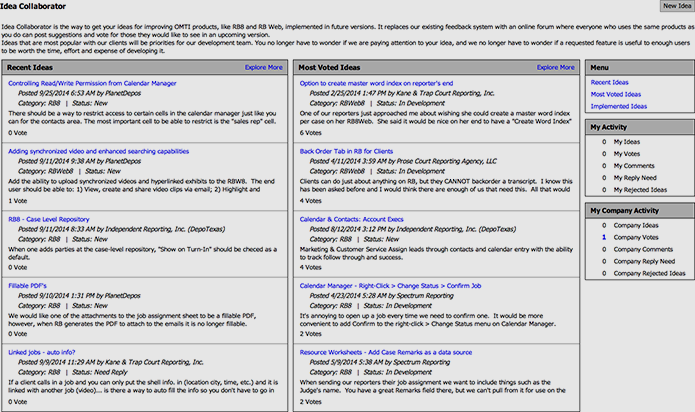
See the latest suggestions and the most popular ones every time you visit the Idea Collaborator.
How ideas get chosen for development
Ideas that are most popular with our clients will be priorities for our development team. You no longer have to wonder if we are paying attention to your idea, and we no longer have to wonder if a requested feature is useful to enough users to be worth the time, effort and expense of developing it.
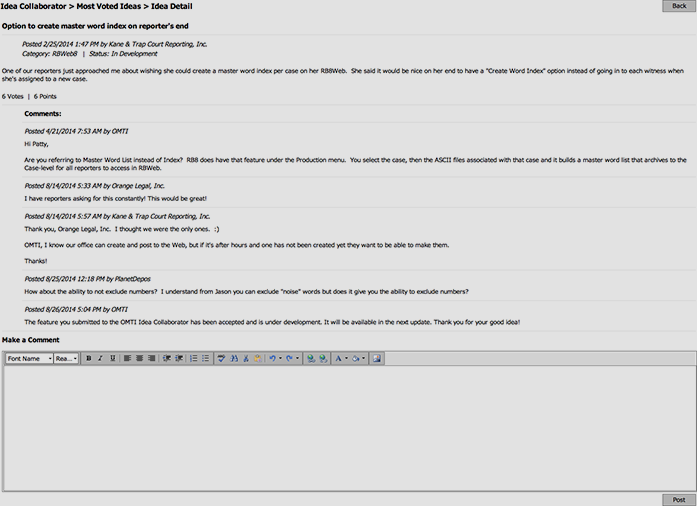
Read the details of a suggestion and other users' feedback, then vote and comment on the idea yourself.
How to use Idea Collaborator
Idea Collaborator is available to our clients through our portal site. Sign in with your user name and password, post a request and vote on existing feature requests you’d like to use too. The more votes an individual feature gets, the more likely you will see it in our products.
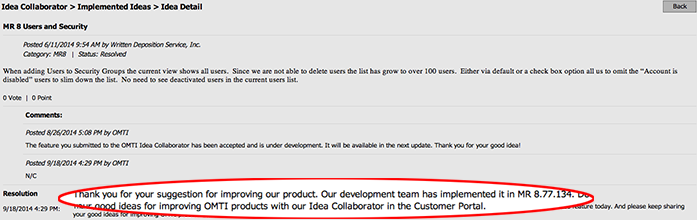
OMTI's development team announces on the Idea Collaborator when an idea has been implemented and in which version of our software.
Idea Collaborator Guidelines
To enhance the possibility that your requests are popular with the group, please write your requests using the following guidelines:
- Include only one idea per request. If you have multiple suggestions, make separate requests for each. This will make it easier for other users to vote for ideas they want to see too.
- Make the Idea Title descriptive of your idea. Requests will be listed by their titles, so a descriptive title makes your idea easier to find when someone scrolls through the list. For example, instead of titling an idea “RB9 Billing,” which is too generic, write “RB9 payments by credit card” to title a request to add a credit card payment option in RB Billing.
- Use the drop-downs to specify which product, module and function the idea relates to. When you select the (1) product, (2) module, and (3) function, ideas for the same function appear in the Ideas in the same function section. This way you can check that you are not posting a duplicate suggestion.
- Explain the idea in depth in the Description field. The more detailed your feature description, the better. Also include some background on the issue(s) the feature would address, and why you want/need it.

