How MR8 works for records retrieval businesses
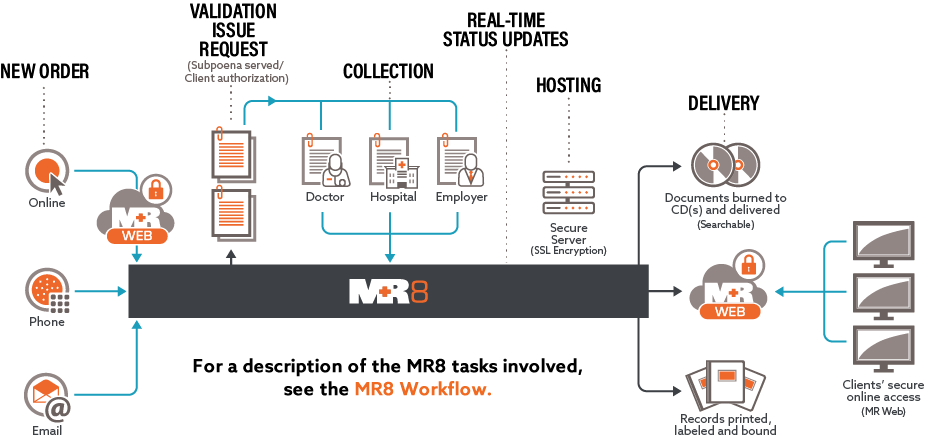
Top 10 reasons MetaRecords is your #1 choice
- Streamline your office with cloud-based version
- Eliminate the hassles of maintaining your own server or repository storage with MR8 Cloud.
- No worries about server crashes, lost data or forgotten back-ups.
- Go paperless with MR8’s central repository
- Store all files related to a case, order, service item, firm or invoice for quick retrieval.
- Give controlled online access to clients to view and download documents. (Requires MR Web plug-in.)
- Save money with MR8’s built-in word processor
- No need for Word on everyone’s work station to manage forms, letters & other documents that use MR data.
- Includes mail merge.
- Comes with a complete set of legal forms, including Affidavits, Notices of Delivery, and Custodian letters. Use them as is or edit to fit your business.
- Speed up document printing with form packaging
- Create groups of forms (packages) to print, instead of printing individual forms.
- Create as many packages as you need.
- Each package can include an unlimited number of forms selected from any category.
- A package can be emailed as a single PDF file with all of the included forms bookmarked for easy navigation.
- Match interrogatories to packages on the fly.
- Attach scopes automatically to relevant documents within packages.
More production time-savers:
- MR8 automatically compiles a master report from the day’s turned-in work orders that lists by order everything that needs to be done, plus how many and for whom.
- Designate multiple parties to bill and their requested services with a few clicks.
- Apply custom invoice headers to individual or multiple invoices with a single click.
- Mark up any service item using either a percentage or a flat amount.
- Reduce entry errors with MR8’s location database
- Select locations your field agents visit regularly from a database instead of re-keying location information each time.
- Zip code database automatically populates city, state & country fields.
- Assign default expeditors for specific locations.
- Your expeditors can sort and group daily call lists by who handles the release of information (ROI) for a location, in addition to the location's name.
- Keep track of the facilities doctors are/were affiliated with.
- If a client provides an inaccurate location name and you replace with a more accurate name, Order Confirmations list both names so the client doesn't get confused.
- Increase efficiency with MR8’s all-in-one Task Manager
- This might be the only function you need to do your work on a daily basis. In one screen, you can:
- Bring up a list of work orders (e.g., call list) using more than 20 different search conditions.
- Change the tracking step of an order.
- Request fee checks.
- Assign runners (field agents) and notify them.
- Receive records.
- Make calls and log them.
- Enter billable services.
- Write part and status notes.
- Print forms and packages.
- Go to the Turn-in screen (to start billing).
More order-processing efficiencies:
- Patients (cases) and related work orders appear in a single window.
- All orders linked to the same case automatically share common information, such as patient information.
- All parties involved in a case (Attorneys of Record) appear in the case detail window. Each party can have its own third-party (direct) billing information.
- As you set up parties involved on a case, you can enter services requested by each party, such as tabs, binders or PDF records. These service items automatically transfer to Billing as invoices are generated later.
- Quickly search for every occurrence of a specific word or phrase in all notes logs: case notes, part notes, location notes, firm notes, contact notes or collection notes.
- This might be the only function you need to do your work on a daily basis. In one screen, you can:
- Maintain business health & integrity with MR8’s best business practices
- With MR8, your financial reports can meet SOX document-compliance requirements, assure your officers, investors and clients of your business’s financial health and integrity.
- When an attorney sends you a deposit for an upcoming case, keep track of it as a retainer from the firm. When you later generate an invoice to that firm, MR8 alerts you to the retainer. Process each invoice against the retainer, until the retainer is used up or the case ends.
- At the end of a case, any retainer amount left over is refunded to the client.
- Instead of posting COD invoices, MR8 tracks them separately until paid or cancelled. You can view an aged list of all outstanding CODs and delete all CODs more than a certain number of days old.
- Make your collection effort more efficient and productive with MR8’s collection tools, including reports, automatic letters, follow-up alerts, collections note log, and the ability to call up and email copies of disputed or unpaid bills from the central repository.
- Un-editable log-style notes can be cancelled, but not edited or deleted, so you maintain a complete audit trail.
- MR8 is HIPAA compliant.
- Automatic alerts for client-crucial information, such as outstanding retainers or collection reminders, display onscreen when received and also appear in the recipient’s Message Center.
- Provide better client service with MR8’s CRM capabilities
- Maintain rich account profiles and prioritize accounts (firms).
- Enter standing service requests and preferences for each contact, which will appear as defaults for their new requests and when processing work orders.
- Each contact can have an unlimited number of assistants and seniors (for example, lead attorneys or paralegals — anyone who oversees a case). Assistants appear in the Ordered By field for new requests. Seniors can be granted online access to all activities associated with the contact.(Requires MR Web plug-in.)
- You can keep track of the custodian fee limit, if applicable, for each attorney.
- Link multi-branch firms together under their parent firm. Then search for business activities across all branches at the parent level, in addition to the individual office level.
More client servicing capabilities:
- Use MR8's Marketing Inquiry tool to come up with lists of lost clients and other categories. Careful evaluation and categorization let you select the most valuable clients to target, then develop individualized strategies to retain/win back those clients.
- Send instant text messages from within MR8 to clients’ cell phones. Text messages are more reliable than calls to cell phones and do not interrupt the recipient’s busy day.
- Give clients online access to documents/invoices/orders
With the optional MR Web plug-in:
- Store all case-related files in MR8's repository, so clients can quickly access them online by case name and/or other search criteria. Win new clients by offering them an online case repository during the pre-discovery period.
- Clients can request or revise records directly from their online calendar, making it easy for them to order from you. And they don’t have to key in a lot of information: They can copy an existing order and update it, mostly by selecting items in drop-down menus or clicking checkboxes.
- When ordering records online, clients select services from lists you create, which translates into quicker ordering with no inconsistent service descriptions or misspellings.
- When a client sends in an order online, it’s immediately listed in their online calendar as a pending request.
- Online invoices include payment history and a downloadable/printable PDF version, so you don’t have to email clients a copy of a lost invoice. They can get it quicker themselves from their online office.
- Market your services with MR8 plug-ins
MR Web online office plug-in:
- Win new clients by offering them an online case repository, fast becoming a requirement for most large cases.
- Add MR Web’s log-in fields to your company website so every time clients sign into your MR Web, you get a chance to communicate with them.
- Update your MR Web content whenever you wish: Advertise new services, announce important events, anything you wish to tell your clients. Customize contents of automated emails clients receive from your MR Web.
- Customize MR Web to match your company website’s colors.
- Build client loyalty with easy online ordering, which makes it likely they will order from you again.
- Service lists in online order forms market your services because clients see a full and accurate listing of all of your services whenever they order records.
-
MR8 Reward Points plug-in:
- Works like airline mileage programs or credit card reward systems.
- You determine which clients earn points, how many points to award per dollar billed, and which service items earn points.
- Allow clients to monitor their points online & make requests to redeem or transfer points online. (Requires MR Web & Reward Points for Web plug-ins.)
What is MR8?
MetaRecords 8 business management software (MR8) is the heart of the MetaRecords system for managing and marketing your records retrieval or process serving business.

MR8 organizes your work tasks into nine interconnected modules that make your work flow more efficient. It is a turn-key system, but customizable so you can tailor it to your business. The MR8 system is scalable. And you pay on a month-to-month basis, so you can control your expenses.
Are you ready for MR8?
To subscribe to MR8 Cloud, you only need:
Enough workstations for your staff to access your MR system, which is hosted in the cloud, eliminating the need for your own server.
MetaRecords 8 requirements
Check the hardware and software lists against your current system to see what you need to add MR8 to your business.
Want to try MR8 yourself?
If you are interested in seeing MR8 for yourself, contact OMTI Sales.

