If you use MR, then you are a member of Team MR
This is your area for:
- News of particular interest to MR users
- Downloadable MR manuals and other materials
- Answers to FAQs
- Links to related sites
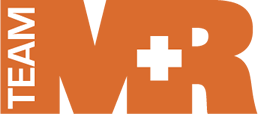
Plus you can get free MR8 training anytime in MRU (MetaRecords University)
MR8 Cloud
DIY custom reports from the cloud
August 23, 2018: OMTI has developed a plug-in for MR8 Cloud users who want to create their own custom reports using their MR data in 3rd-party applications. The Data Reader plug-in provides a dedicated connection from a company’s registered device(s) to their MR database in the cloud so they can use their MR information in their own custom reports or other applications.
Client testimonial
Moving to MR8 Cloud: ‘a no-brainer’
(While this is a story about RB8 Cloud, we think MR clients will appreciate a user's perspective about moving to the cloud.)
November 15, 2016: Christine Phipps, owner of Phipps Reporting Inc., switched to RB8 Cloud with a little nudge from a big hurricane named Matthew. She shared her story to help others disaster-proof their businesses.
Phipps Reporting has been on RB8 for 6 years, during which time it became one of the biggest firms in Florida. When it came time to get a new server, Christine considered RB8 Cloud instead, which eliminates the need for a new server, but she was concerned about the financial impact:
"We have offices across Florida, and we have our data in-house. I knew that as we had more data in the cloud, RB would charge us more."
She ultimately decided to switch to RB8 Cloud because it would be more cost-effective than a new server. However, before she could sign the contract, Hurricane Matthew hit.
“Because of the hurricane, we had to close the office. I paid all my employees to stay home Friday. If we had RB8 Cloud, I would have been operational that Friday – I would have been operational serving clients during the hurricane.”
OMTI switched Phipps Reporting over to RB8 Cloud that weekend. Christine and her IT technician are both happy to be on the cloud with no more server worries or expense, plus the peace of mind that RB8 Cloud represents: 99.95% uptime and no loss of data.
Christine is convinced RB8 Cloud is the best system for running her business — or any court reporting business, so she asked us to share her story. “Luckily for us with hurricanes, we have 4-5 days warning; but in places like Tornado Alley, or where there are volcanoes, earthquakes – moving to RB8 Cloud should be a no-brainer.”
To find out more, read the full story.
Team MR conference
Did you attend the free online Team MR conference?
OMTI held our first-ever Team MR conference, Feb. 25, 2016. The free online conference featured demonstrations and explanations of new features in MR8 and MR Web 8 updates, which were released the same day.
New features for MR8 and MR Web were developed based on user suggestions in the Idea Collaborator. These are the first MR updates to come out of the Idea Collaborator, and our first Team MR conference to explain MR updates.
Ted Yoo, OMTI's Technical Support Manager, explained and demonstrated how to use the Idea Collaborator and encouraged attendees to use this valuable tool for improving MR products and services.
He also explained the concept of MR Cloud to see if attendees would be interested in OMTI developing something similar to our popular new RB8 Cloud for their industry. We will be sending a survey to all MR users soon to see if there is enough interest in this service to develop it for our MR users.
Jason Yee, OMTI's Client Support Manager, covered the 2016 MR8 & MR Web updates, explaining what has changed and demonstrating some of the new features so users could start using them immediately and get the most out of them.
