Running marketing inquiries on resources
The last category in Marketing Inquiry is Resources. Queries run in this section will give you an idea of which resources are assigned to the most jobs and earning the most money. You’ll also be able to run queries on the opposite end of the spectrum as well, comparing those resources that are not assigned to jobs and not earning money.
Step-by-step instructions
-
On the left-hand side of the Marketing Inquiry screen, select Resources in the Category drop-down.
Depending on the Type selected, you will have different search criteria. After defining your search criteria, click
 (Search) to see results on the right-hand side of the screen.
(Search) to see results on the right-hand side of the screen.-
New – The first query pulls up a list of newly created resources by searching an Entered From/Entered To date range. You can then review all information set for each resource.
No Assigned – This query allows you to set a Job Date From/To date range and pull up a list of resources that are not assigned to any jobs during the time period searched, but were assigned to jobs for the same time period in the previous year.
-
Top N Assigned – This query lets you search by Job Date From/To to show you your top number (N) resources that are assigned to tasks. The results will be sorted by top assigned resource at the top and give you the total number of tasks assigned within the date range searched. (N) is a number you define. The number you input represents the number of top resources that will be listed. So, if you’re looking for your Top 10, simply input 10 in the Top N field.
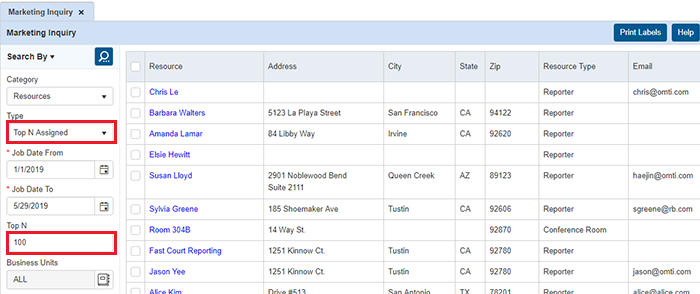
-
No Payroll – Search by Pay Date From/To to see which resources did not get paid by method of closing payroll in RB9, when comparing data from the same time period last year.
Top N Payroll – This query will show you your top paid resources for the Pay Date From/To date range that you search. Top N represents the top number of resources, so if you’re looking for the Top 10, input 10 in that field. The results will be sorted by the top paid resource at the top and give you the total amount paid within the date range searched.

-
Top N Client of Commission – If you have reporters who bring in clients and you use Client Of commissions in RB9, this query will show which Client Of resources have the highest commissionable amounts within the Invoice Post Date From/To date range searched.
Top N represents the top number of resources, so if you’re looking for Top 10, input 10 in that field. The top commissionable resource will be listed at the top, and the far-right column will display the total commissionable amount and total invoice amount posted in the date range searched.
By default, this query includes copy sales invoices from the top Client Of commissionables. This is great to give you an overall view of the real top commissionable resources with you, because it not only includes their clients’ invoices, but any other invoices posted for their clients’ jobs as well.
If you only want it based on their clients’ invoices, set Exclude Copies to Yes.
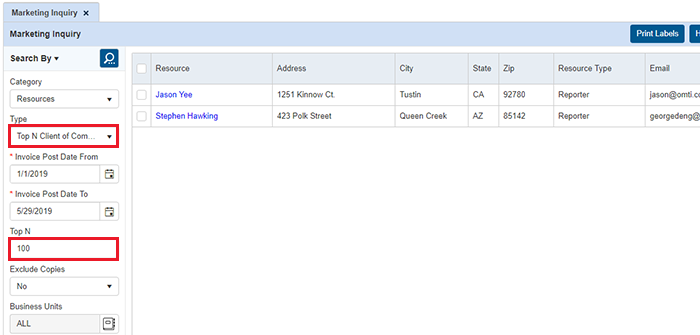
Top N Sales Rep Commission – If you have account managers who bring in clients and you use Sales Rep commissions in RB9, this query will show which Sales Rep resources have the highest commissionable amounts within the Invoice Post Date From/To date range searched.
Top N represents the top number of resources, so if you’re looking for Top 10, input 10 in that field. The top commissionable resource will be listed at the top, and the far-right column will display the total commissionable amount and total invoice amount posted in the date range searched.
By default, this query includes copy sales invoices from the top Rep commisionables. This is great to give you an overall view of the real top commissionable resources with you, because it not only includes their clients’ invoices, but any other invoices posted for their clients jobs as well.
If you only want it based on their clients’ invoices, set Exclude Copies to Yes.
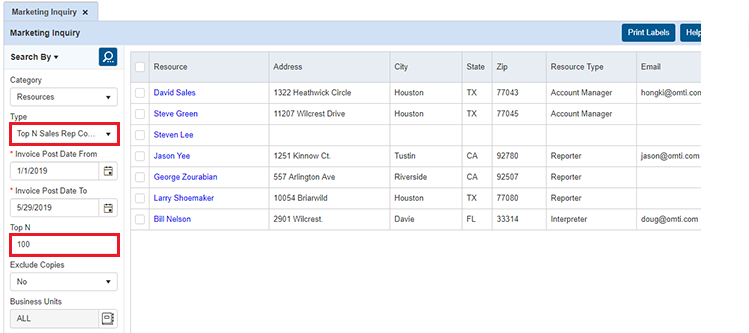
-
