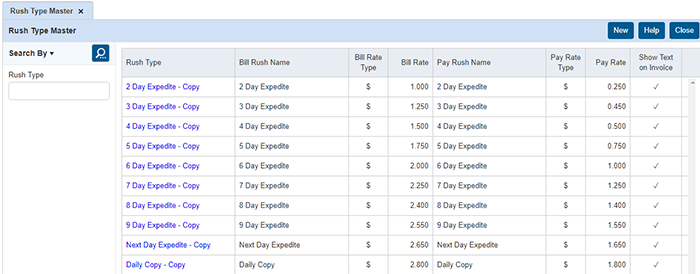Entering rush (expedite) rates
The Rush Type Master is where you create and store all of your Expedite (Rush) delivery types and set their basic billing and pay information. All of the created rush types will automatically be inherited by all billing rates you create in the next section of setup. By setting up a Rush Type Master, you will limit the total number of billing rates you need to create.
Step-by-step instructions
To get started, click Setup > Rush Type Master.
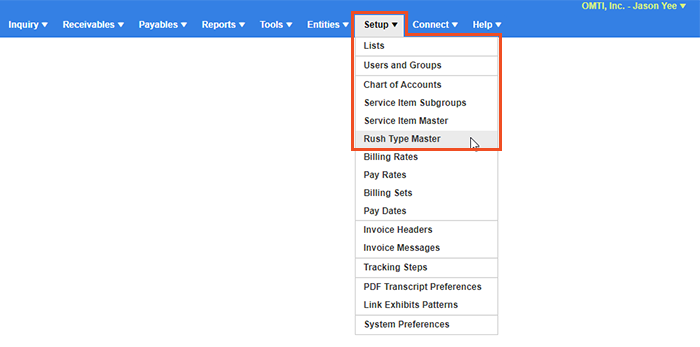
Begin the set-up process by clicking New at the top right.
There are 3 required fields here, Rush Type, Bill Rush Name and Pay Rush Name. All of these names can be the same or different, but it’s recommended to keep them the same for consistency and ease of use purposes.
- Rush Type is the name your biller will see when they need to choose which expedite they want to use for an invoice.
- Bill Rush Name is what your clients will see on their invoices when an expedite is billed for.
- Pay Rush Name is what your resources will see on the detail pay statements when payroll is run.
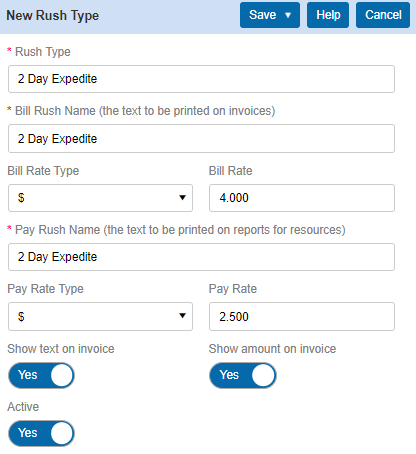
- For Bill Rate Type and Pay Rate Type, you have 2 options: $ (flat rate) or % (percentage). If you bill and pay your rush based on a flat rate, select $. If you bill and pay your rush based on a percentage, select %.
- Bill Rate is the amount you’re billing for the specified Rush Type you’re setting up. The amount when billed for, will be in addition to the base rate of the transcript.
Pay Rate is the amount you’re paying resources for the specified Rush Type you’re setting up. The amount will be in addition to the base pay rate of the transcript.
Note: If you bill using a flat rate, do not input the total cost of the transcript + rush per page, just input the expedite portion.
An example would be if I normally charge $4.75/page for standard delivery of a transcript. Let’s say we’re billing a 2 Day Expedite that is a total of $8.75/page. For the Bill Rate in the Rush Type setup, input $4.00/page. RB9 will always bill the base rate ($4.75) + Expedite ($4.00) to equal the $8.75/page. The same will apply to Pay Rush as well.
Lastly, if you want the Rush Type and billing amount to appear on the invoices, set the Show text on invoice and Show amount on invoice sliders to Yes.
Below is a sample of a Rush Type Master set up for %.
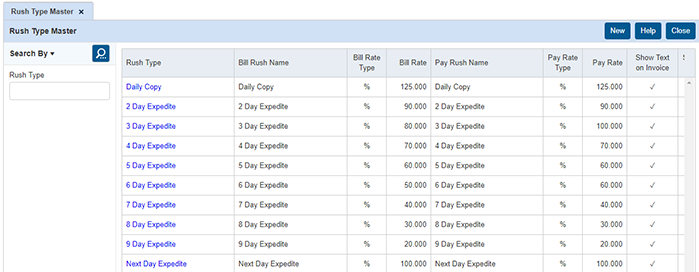
If your Rush is based on a flat rate, you’ll need to set 2 times the amount of Rush Types. Each Rush Type will have to have an entry for O&1’s and an entry for Copies. Below is a sample of the O&1 flat rate Rush Type.
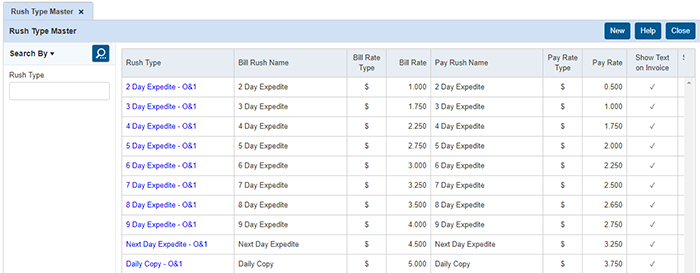
And here’s an example of Copy Rush Types for flat rates.