Setting Connect preferences: Resource–Master Word List
Use this preference page to set the default PDF transcript format when resources create master word lists.
Step-by-step instructions
- On the left-hand side of the Connect Preferences screen, click Resource–Master Word List.
To update preferences displayed, click Edit.
In the PDF Transcript Preference for Master Word List drop-down, choose the default style format for master word lists. This list comes from PDF Transcript Preferences. (See RB9 User Guide for PDF Transcript Preferences information.)
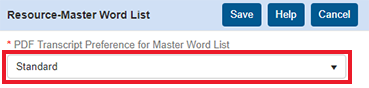
-
Click Save at the top right of the Resource–Master Word List panel to save your changes.
