Marketing Inquiry
Research your company by running pre-defined queries to gather information pertaining to firms, contacts and resources. Marketing Inquiry lets you analyze client and resource data, that help you determine whom in marketing you need to contact.
Step-by-step instructions
To open Marketing Inquiry, click Inquiry > Marketing Inquiry.
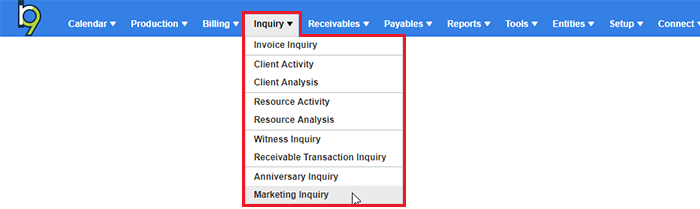
Click the Category drop-down to see the list of Entities you can run queries for.
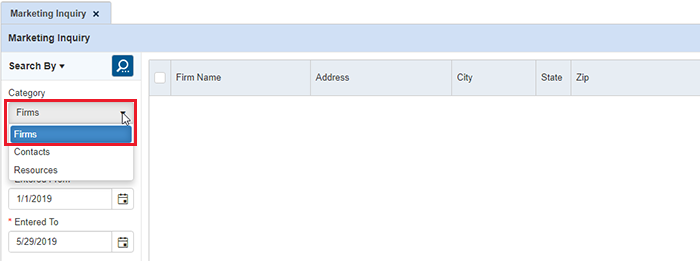
The following sections explain each type of query and how they work.
